Account Creation
Have questions regarding your RefWorks account or need technical support?
Contact the ProQuest RefWorks Support Team for help:
Support hours are: Monday – Friday from 6:00 AM Pacific Time to 5:00 PM Pacific Time.
In addition, the RefWorks Support Pages are available at any time.
Managing Projects
You can create projects in RefWorks. Projects allow you to maintain separate reference and resource collections for different research assignments.
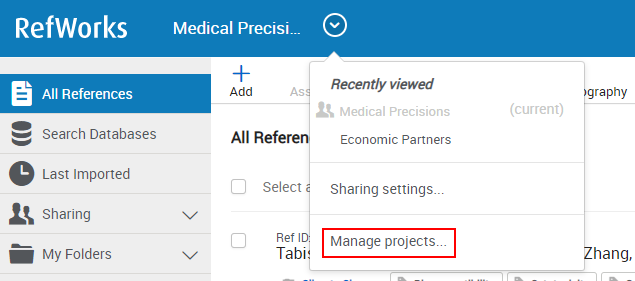
The My projects page appears:
Create a New Project
To create a new project, select Create a New Project. The following appears:
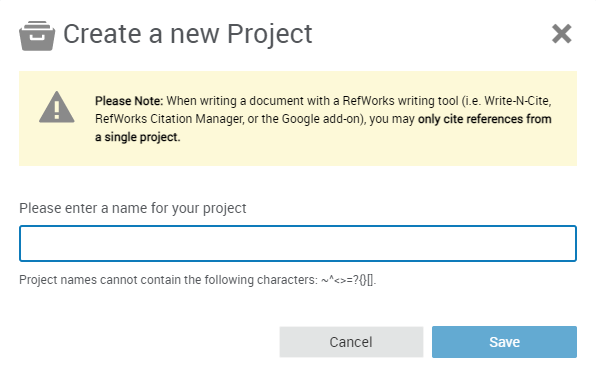
© Copyright 2025 National University. All Rights Reserved.